Lap time calculator in StafetApp
The following guide was created to facilitate lap time calculation. If you get stuck, you can find help for your questions below. 
Step 0:
Download the StafétApp from the App Store or Google Play Store using the links below.
- Google Play Store: https://play.google.com/store/apps/details?id=eu.udemx.stafetapp
- App Store: https://apps.apple.com/us/app/staf%C3%A9tapp/id1579685266
Step 1:
If you haven’t created an account on StafétApp yet, register by clicking on „Create Account.”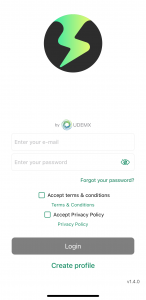
It’s important to use the same email address that you use for Vprofil during registration.
(This is a new registration, so don’t try to log into StafétApp with your Vprofil password! 🙂)
Once you’ve registered, you can log in.
Step 2:
In the bottom menu, click on the “More” option.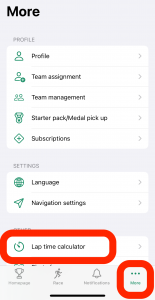
Then, select “Lap Time Calculator.”
You’ve reached the section calculator feature shown in the image!
Step 3:
Use the “+” icon in the upper corner to assign team members to their respective segments. Next to each segment, you can enter the runner’s pace and name as well.
Step 3.1: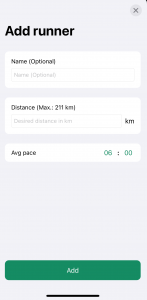
In the fields shown in the image, you can enter your teammates’ information. You can assign one runner at a time to the calculator, specifying their name, the distance they’ll cover, and their running pace in minutes per kilometer.
Step 4:
After adding each runner, the listed team members will appear, and you can continue adding new teammates by clicking the “+” icon in the top right corner.
Step 5: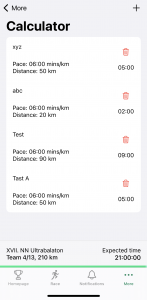
You can add up to 13 team members to the calculator. After each teammate is added, the estimated time to complete their assigned distance will appear beside their name. At the bottom of the page, the total kilometers entered and the cumulative time for all team members will be displayed.
Important!
Teams that deviate by -10% or +10% from their declared lap time — meaning they are either 10% faster or 10% slower — can be disqualified from the race by the Organizers, based on the Race Director’s decision. Disqualified teams will not receive medals and will not appear on the results list.
Our partner responsible for developing and maintaining the StafétApp is UDEMX Ltd.

